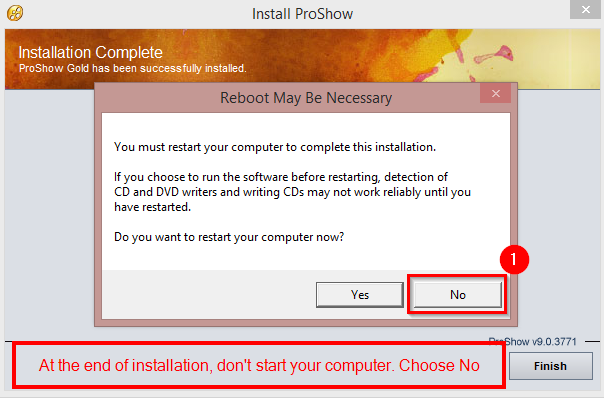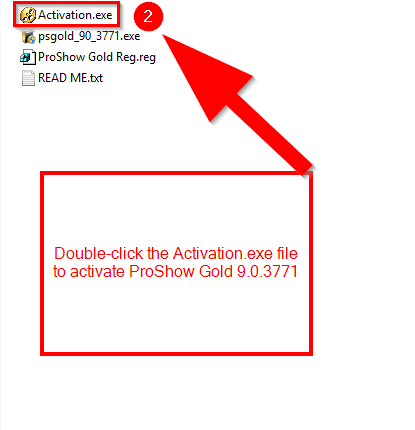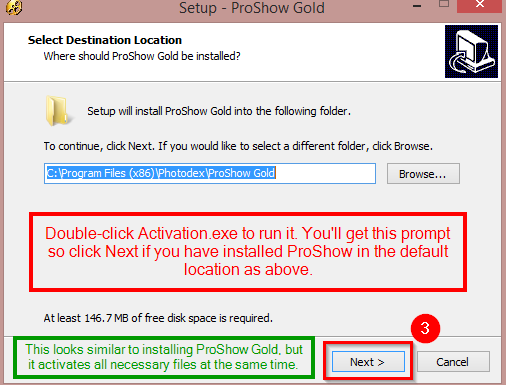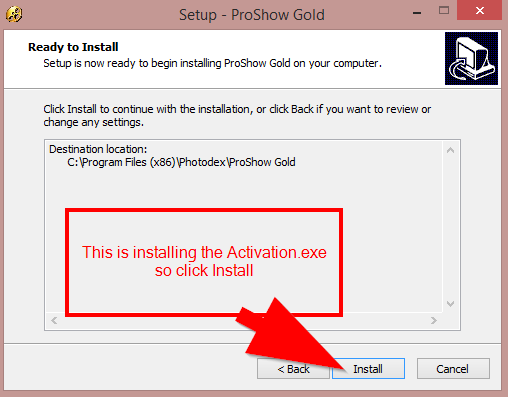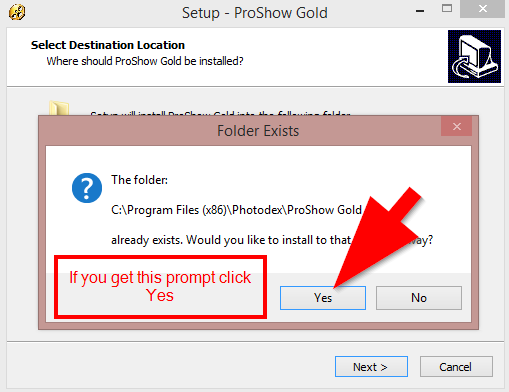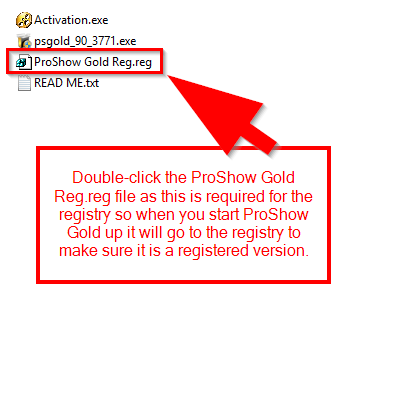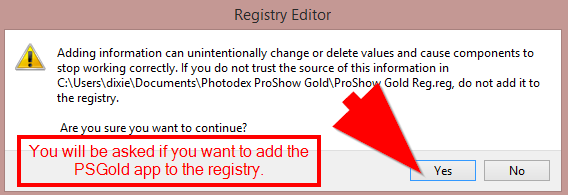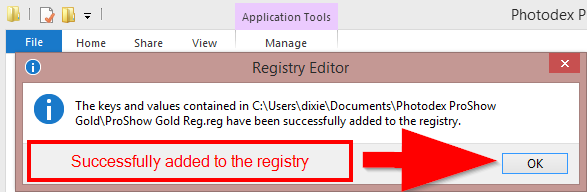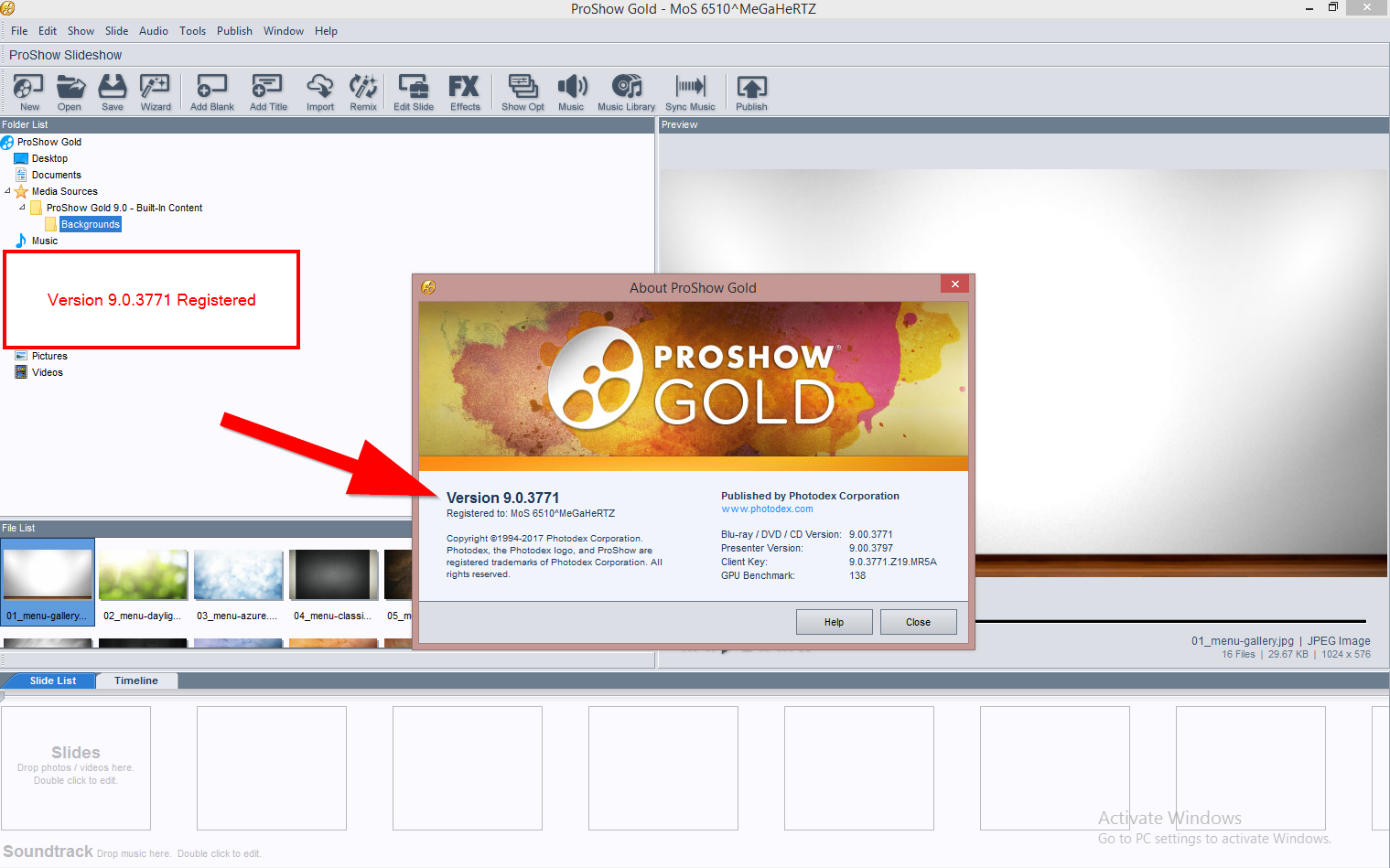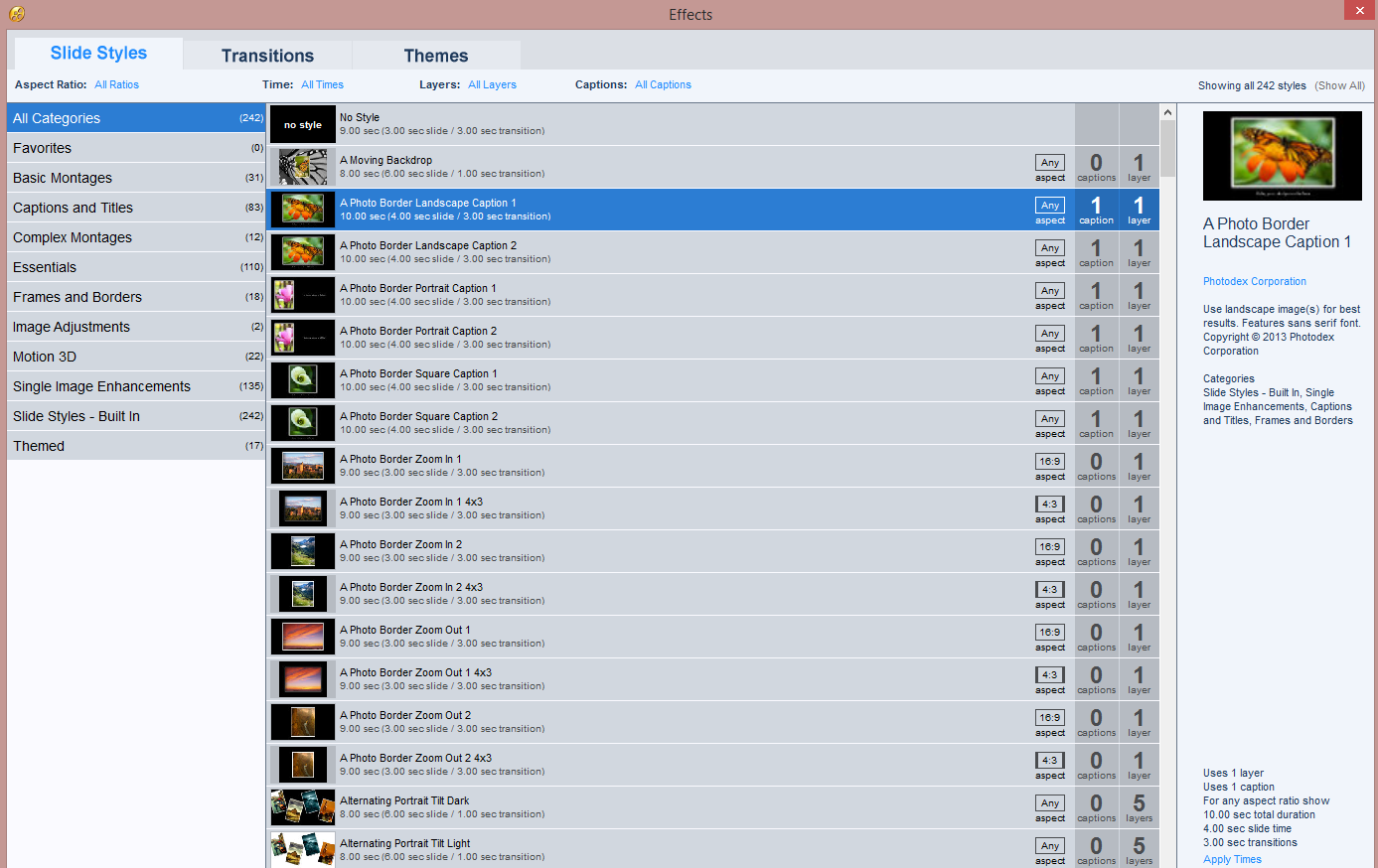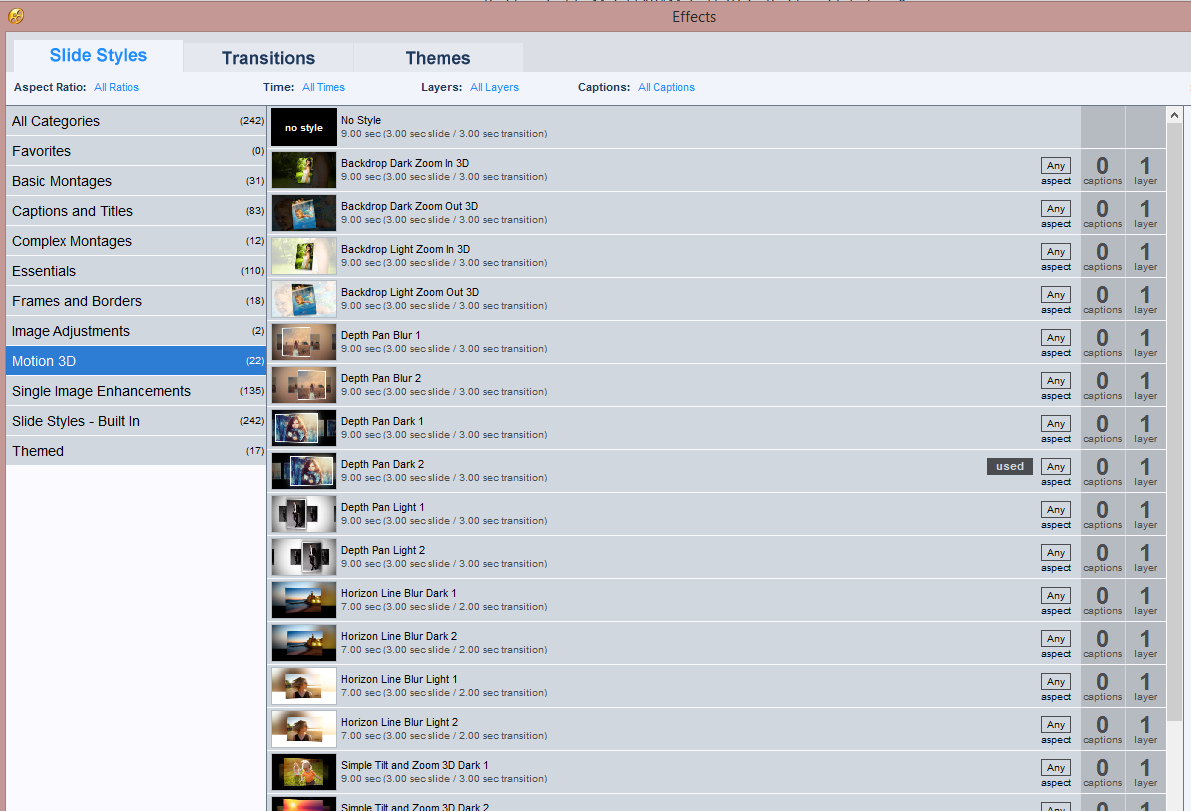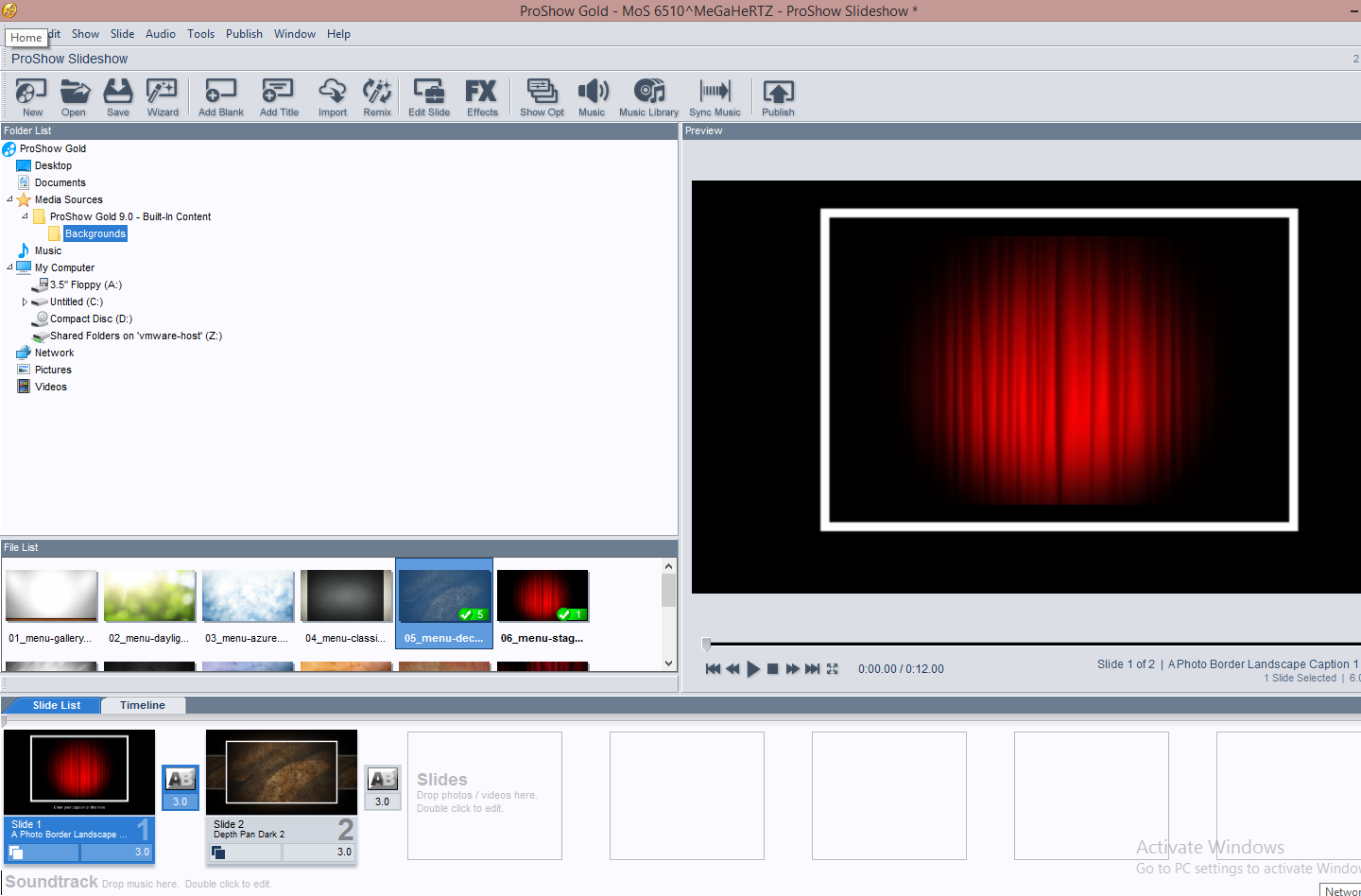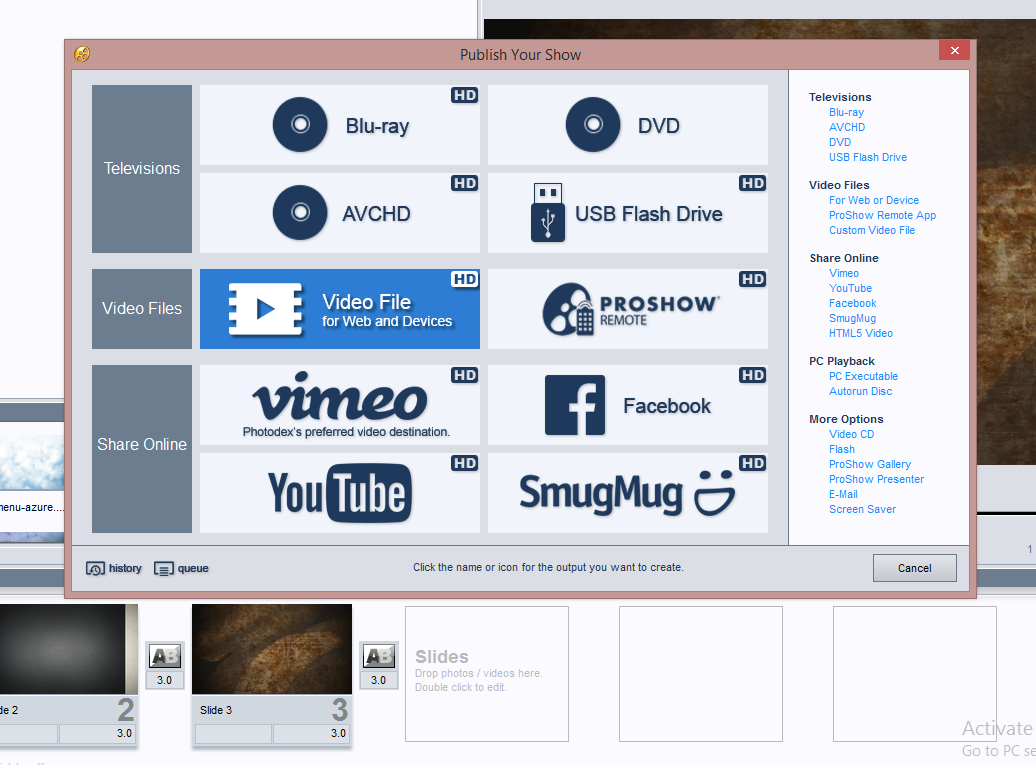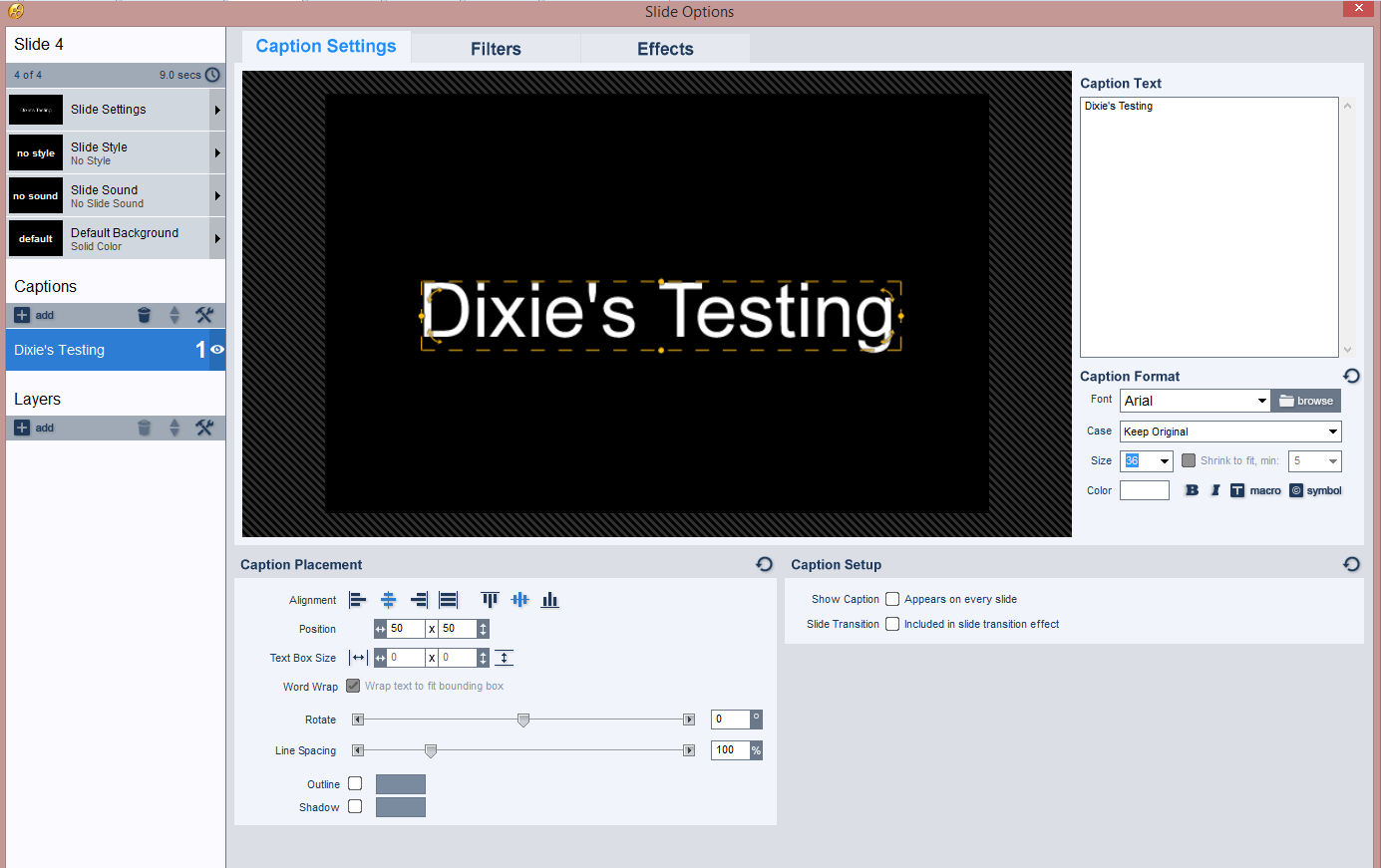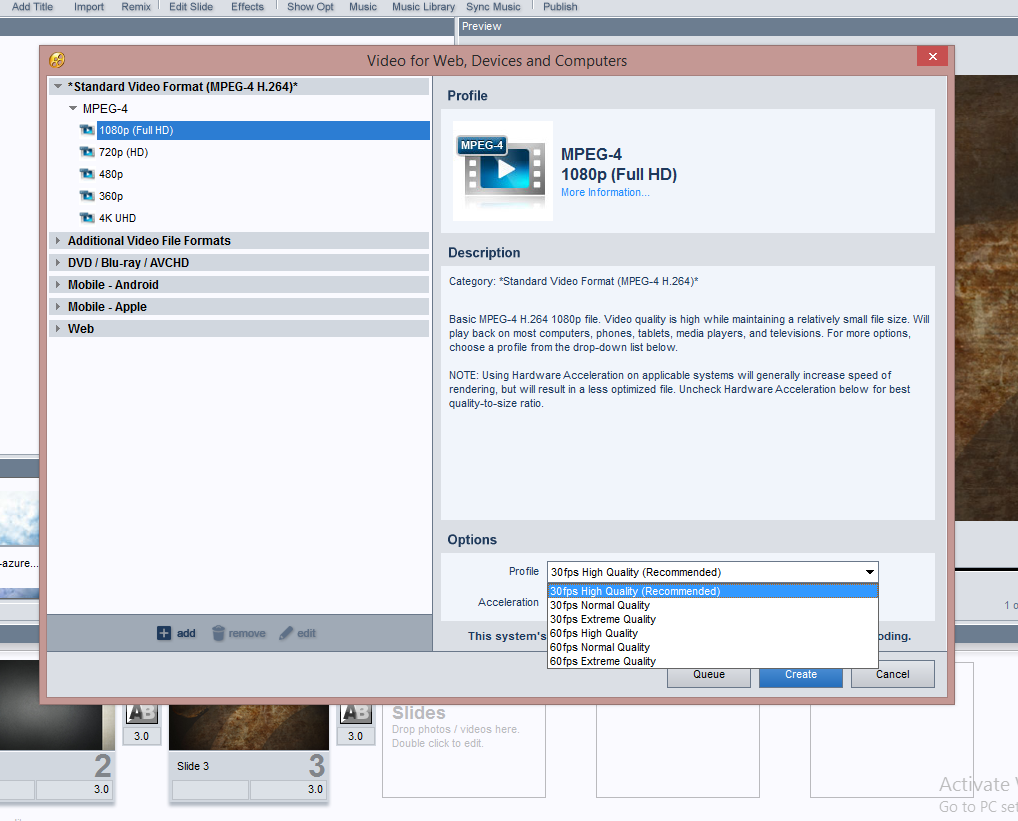Help for activating ProShow Gold version 9.0.3771
Since Photodex closed down January, 31 2020, users are unable to activate their ProShow Gold (despite having legitimate registration codes) when they migrate to a new PC or have a hard drive crash. The final version of ProShow Gold is 9.0.3797, but as yet I'm unable to provide an activation for that version. In the meantime, a previous version 9.0.3771 can be activated and does not need to connect to the non-existent servers which has failed many users. This activation can be used on multiple computers. Please refer to the screenshots I have done when I installed Gold. ProShow Gold will run on a Windows 8.1 and a Windows 10 and a Windows 11 PC. I do not use ProShow Gold myself, I use ProShow Producer. I did the screenshots on my Windows 10 computer but the process is exactly the same if you install Gold on your Windows 11 computer too.
I have posted this for friends who still want to use ProShow Gold, although it is not as feature rich as ProShow Producer. This is NOT a warez or crack site, it is simply for people at their wits end who are legitimate users of ProShow Gold. I am not depriving Photodex of revenue as the company has long gone off the scene, but many people still like using ProShow and find they can't activate their legitimate registration codes and therefore cannot "register" the software if they've had a crash or shifting to a new computer or laptop, etc.
ProShow Gold was released by the Photodex developers as more of an "introduction" to ProShow slideshows products. The features are very limited and the styles and transitions are very limited also. The majority of the styles and transitions Photodex released are made for ProShow Producer only and cannot be used by ProShow Gold. If you want to move on to use the "full featured" ProShow Producer which can utilise all the styles and transitions for ProShow Gold as well as ProShow Producer I recommended you move up to ProShow Producer, especially as it is available here on my resources website and 100% FREE! You will LOVE using all the wonderful features and options that Producer offers.
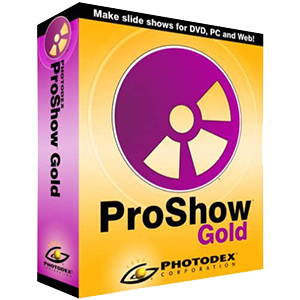
Download ProShow Gold version 9.0.3771.rar
Download ProShow Gold version 9.0.3771.zip
(This is my own website on my private web server)

Join my Facebook ProShow group for password to my website
Go to top
Screenshot No. 1
Install ProShow Gold version 9.0.3771
(DO NOT restart your computer when asked if you want to)
Go to top
Screenshot No. 2
Double-click Activation.exe to run the activation process
Go to top
Screenshot No. 3
You will get this prompt when you run the Activation.exe
Go to top
Screenshot No. 4
This prompt you get when you run Activation.exe looks similar to installing the program, but it isn't. If you installed the program in the default directory then just click [Next] to activate.
Go to top
Screenshot No. 5
If you get this prompt, click [Yes]
Go to top
Screenshot No. 6
Run the registry file. When you start the program it will check the registry to make sure the program is registered and not a "trial" version
Go to top
Screenshot No. 7
Before the registry file enters the registration details you will be asked if that is what you want to do, click [Yes]
Go to top
Screenshot No. 8
You will get confirmation the registry has been added to, click [OK]
Go to top
Screenshot No. 9
If you click on the Help menu and click About, here is your registered copy of ProShow Gold version 9.0.3771
Go to top
Screenshot ProShow Gold in use
A screenshot of the program in use
Go to top
Screenshot ProShow Gold in use
A screenshot of the program in use
Go to top
Screenshot ProShow Gold in use
A screenshot of the program in use
Go to top
Screenshot ProShow Gold in use
A screenshot of the program in use
Go to top
Screenshot ProShow Gold in use
A screenshot of the program in use
Go to top
You cannot directly upload to Facebook, YouTube, Instagram, etc because all uploads to social media platforms went through the Photodex servers, but now that Photodex servers don't exist you need to render your show as a video file (mp4 is the most common format) then you can upload the video file to your social media, which is what I do when I upload an mp4 of a show onto my Facebook page or the ProShow Producer group that I run.
Screenshot ProShow Gold in use
A screenshot of the program in use
Go to top

Copyright ©2021 Dixie, Lower Hutt, New Zealand
All rights reserved
Screenshot No. 1
Install ProShow Gold version 9.0.3771
(DO NOT restart your computer when asked if you want to)
Screenshot No. 2
Double-click Activation.exe to run the activation process
Screenshot No. 3
You will get this prompt when you run the Activation.exe
Screenshot No. 4
This prompt you get when you run Activation.exe looks similar to installing the program, but it isn't. If you installed the program in the default directory then just click [Next] to activate.
Screenshot No. 5
If you get this prompt, click [Yes]
Screenshot No. 6
Run the registry file. When you start the program it will check the registry to make sure the program is registered and not a "trial" version
Screenshot No. 7
Before the registry file enters the registration details you will be asked if that is what you want to do, click [Yes]
Screenshot No. 8
You will get confirmation the registry has been added to, click [OK]
Screenshot No. 9
If you click on the Help menu and click About, here is your registered copy of ProShow Gold version 9.0.3771
Screenshot ProShow Gold in use
A screenshot of the program in use
Screenshot ProShow Gold in use
A screenshot of the program in use
Screenshot ProShow Gold in use
A screenshot of the program in use
Screenshot ProShow Gold in use
A screenshot of the program in use
Screenshot ProShow Gold in use
A screenshot of the program in use
You cannot directly upload to Facebook, YouTube, Instagram, etc because all uploads to social media platforms went through the Photodex servers, but now that Photodex servers don't exist you need to render your show as a video file (mp4 is the most common format) then you can upload the video file to your social media, which is what I do when I upload an mp4 of a show onto my Facebook page or the ProShow Producer group that I run.
Screenshot ProShow Gold in use
A screenshot of the program in use

Copyright ©2021 Dixie, Lower Hutt, New Zealand
All rights reserved