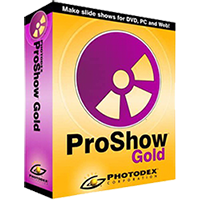Welcome!
THIS IS THE NOTICE PHOTODEX POSTED
What You Need to Know
Photodex Corporation is closing on January 31, 2020. After this date, you will no longer be able to access the Photodex website, technical support, or online services.
ProShow Software
You can continue to use ProShow desktop software indefinitely. You will still be able to install, activate, and use ProShow Gold and ProShow Producer. Services within ProShow that rely on Photodex servers will cease to function on January 31, 2020. This includes the music library and downloadable extras.
Effects Packs
You can continue to use any effect packs that you have purchased. You can download your effects packs from the Photodex website up until January 31, 2020.
Technical Support
Technical support via email will not be available after January 31, 2020. After this date, no support will be available for Photodex products.
Upgrades and Purchases
If you do not already own the latest version of ProShow, you may upgrade at any time before January 31, 2020 through the Photodex website. After that date, you will no longer be able to purchase an upgrade. You may continue to use your previous version indefinitely.
Registration Keys
If you plan to reinstall ProShow after January 31, 2020 you will need your product registration keys. These were emailed to you when you originally purchased ProShow. If you need another copy for your records, you can use the online form to retrieve a copy of your registration keys. Don't wait... you can only retrieve your registration keys until January 31, 2020.
Downloads and Installers
You will not be able to download the installer for ProShow after January 31, 2020. We strongly encourage all users to download and save the installer for their version of ProShow. You will need to save a copy of the installer if you plan to reinstall ProShow at a later date, however after January 31, 2020 you will not be able to register/activate ProShow Producer as the activation servers have been taken offline permanently..
Additional Purchased Effects, Styles, Transitions
For additional purchased effects, styles, and transitions packs, their installers are no longer available to be downloaded, even if you still have registration keys.
New FREE slides and shows are on my ProShow Producer group (button top left). Here on my site you'll find a variety of resources and ❝safe❞ links. Where possible I have credited the creator. There are a myriad of links on the net to these resources, but mostly all are NOT safe. There can be many page directs to porn or undesirable sites and download buttons go to a page that try and sell you ❝premium❞ download time to get the file or you end up on an advertising page where you are asked to allow dubious notifications and other suspect media. More worryingly, clicking on something can download a rogue program onto your computer without your knowledge.
✽
You may download the final version of ProShow Producer Blue-ray/DVD/CD Version: 9.0.3797 which includes ProShow Presenter Version: 9.0.3797 plus the styles packs, the transition packs, and video tutorials for FREE. All files are stored on my Google Drive. There are NO annoying ❝page redirects❞ or ❝cookies❞ or ❝pop ups❞ on my site. My site is hosted on my private SSL-Secure web server and is ❝not a warez site❞ so you can feel safe when browsing. You can be assured there are NO ❝hidden❞ redirect links to any undesirable sites. I've also included some extra bits as well.
✽
I will add assorted items from time to time so feel free to check back often. Please don't ❝hotlink❞ to anything on my site as I will be updating the links regularly to avoid that situation arising. The ProShow Producer software download, the tutorial video on installing Producer, do not require a password. The ❝password❞ for all downloads that require a password which is the styles and transitions packs is overthemoonwithproshow all in lower case letters.
✽
✽
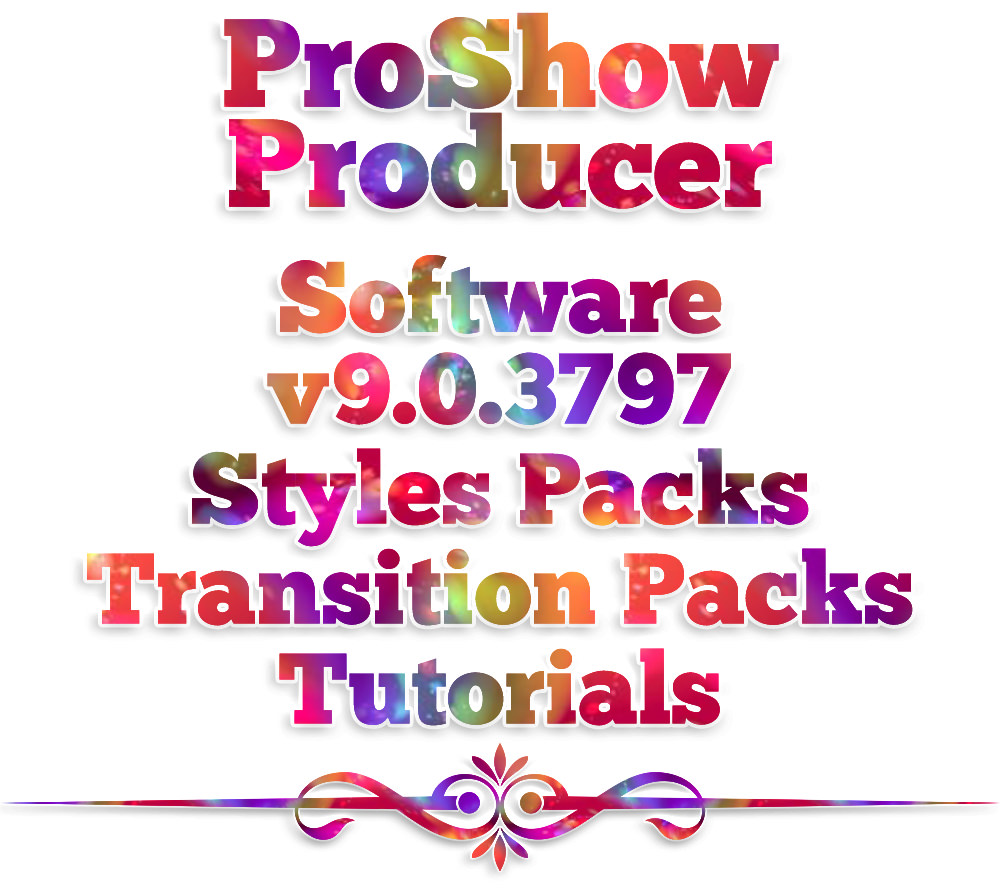
Click the ProShow Gold box for activating Gold version 9.0.3771